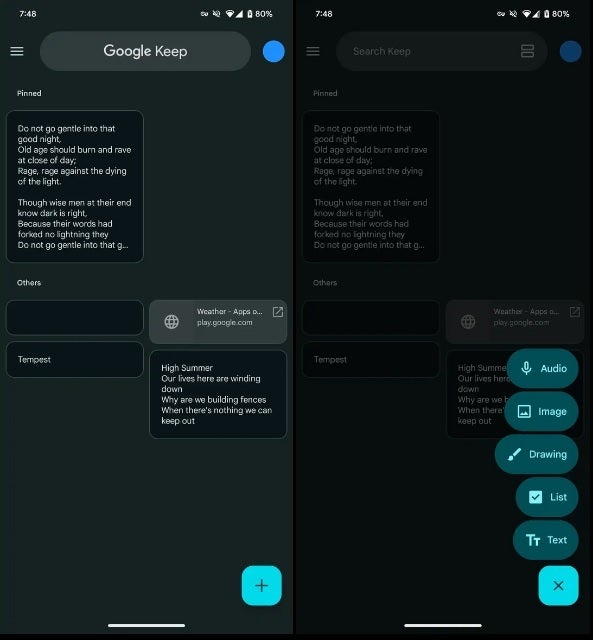
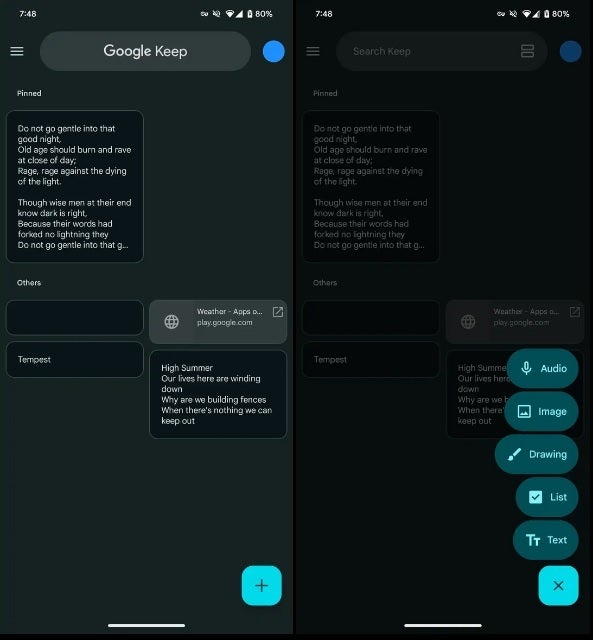
Material 3 Expressive redesign of the Google Keep app for Android. | Image credit-PhoneArena
The updated Material 3 Expressive update for Keep features a thicker search bar with a hamburger icon to the left. The search field reads Google Keep when the app is loaded before it switches to “Search Keep.” The icon to switch from a single to a multi-column is on the right of the field. Another change is coming to the Notes section of the app. The buttons are inside containers, including those at the bottom left of the screen. The pin, reminder, and archive buttons at the top-right corner of the display are placed inside squircles.
The Google Keep app is available for iOS and Android and helps you create lists and notes. You can record meetings or classes and get written transcripts. With the app, you’ll be able to create written notes or save files containing images fresh from your camera or your gallery in the Google Photos app. You can set up a reminder to help you get things done. If you’re the creative type, you can record a tune that you’ve just come up with in your head. Or save some lyrics that you have just thought of. You can even draw that new cartoon character you had a dream about one night.
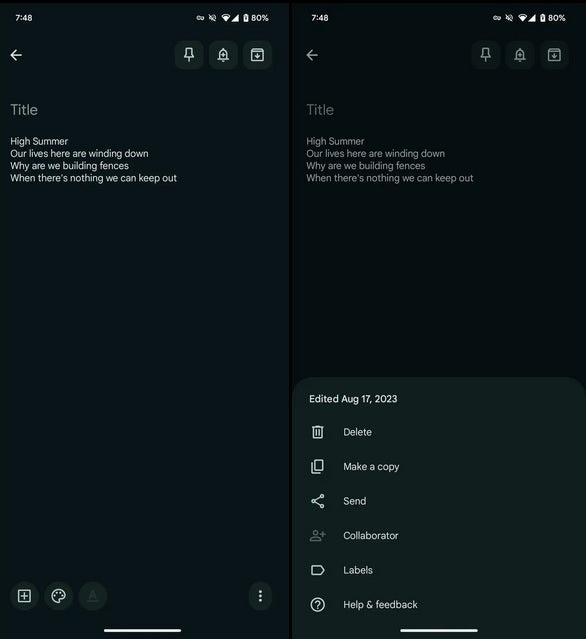
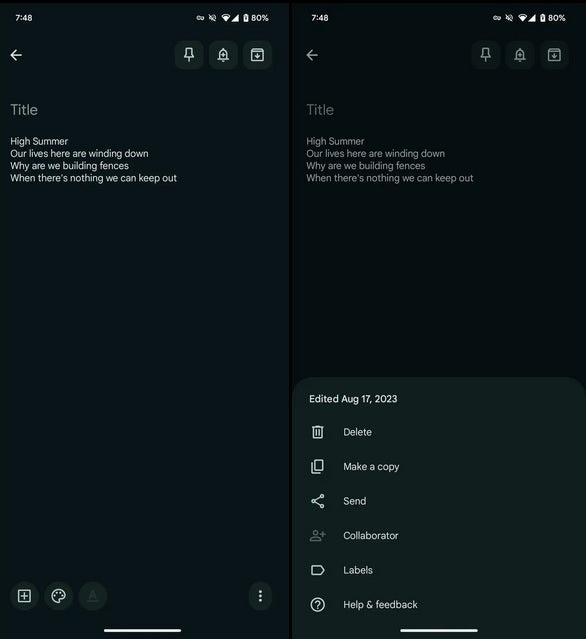
Another look at the Google Keep app for Android with the Material 3 Expressive redesign. | Image credit-PhoneArena
The one-size-fits-all app is also great for you power users for those times when a great idea for a merger, or a new design for the company logo, pops into your head. Google Keep also allows you to make a great shopping list.






