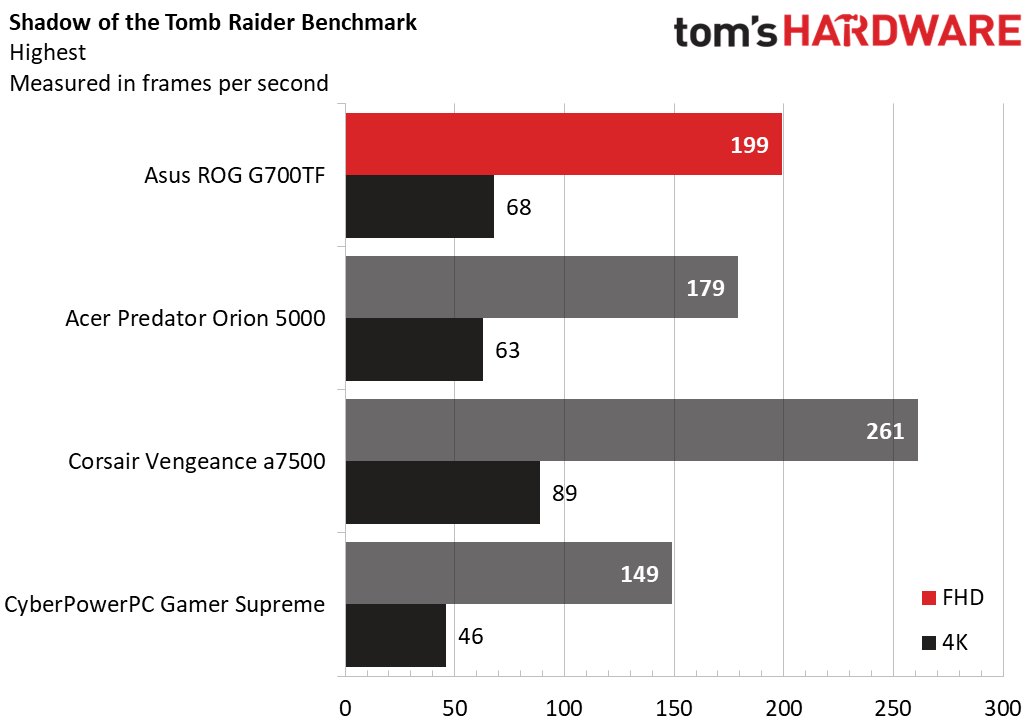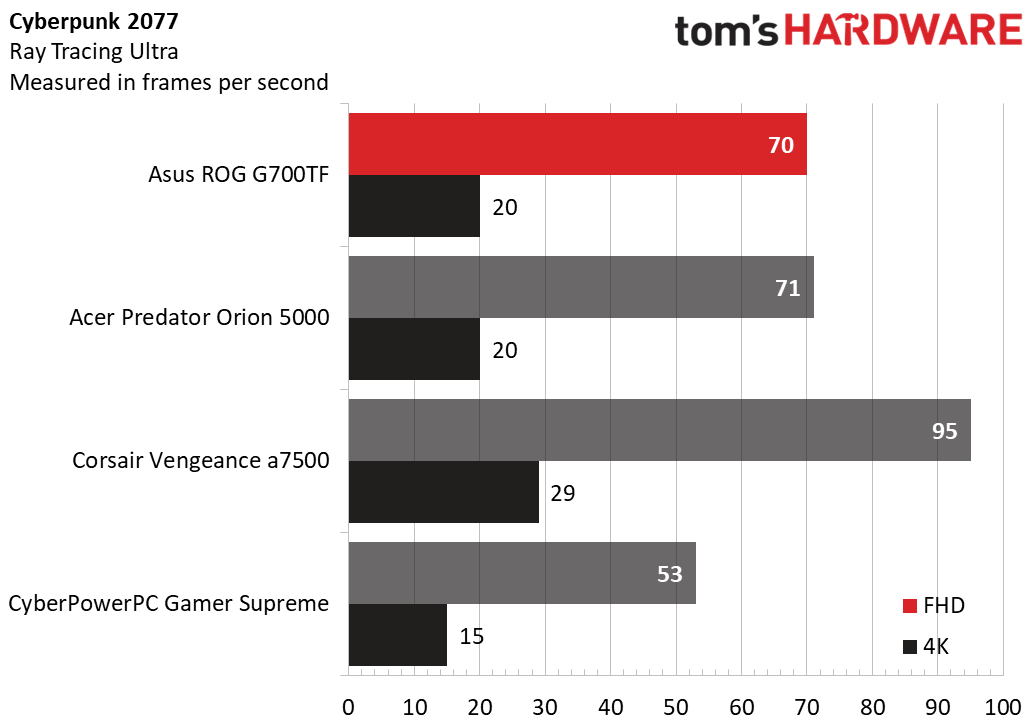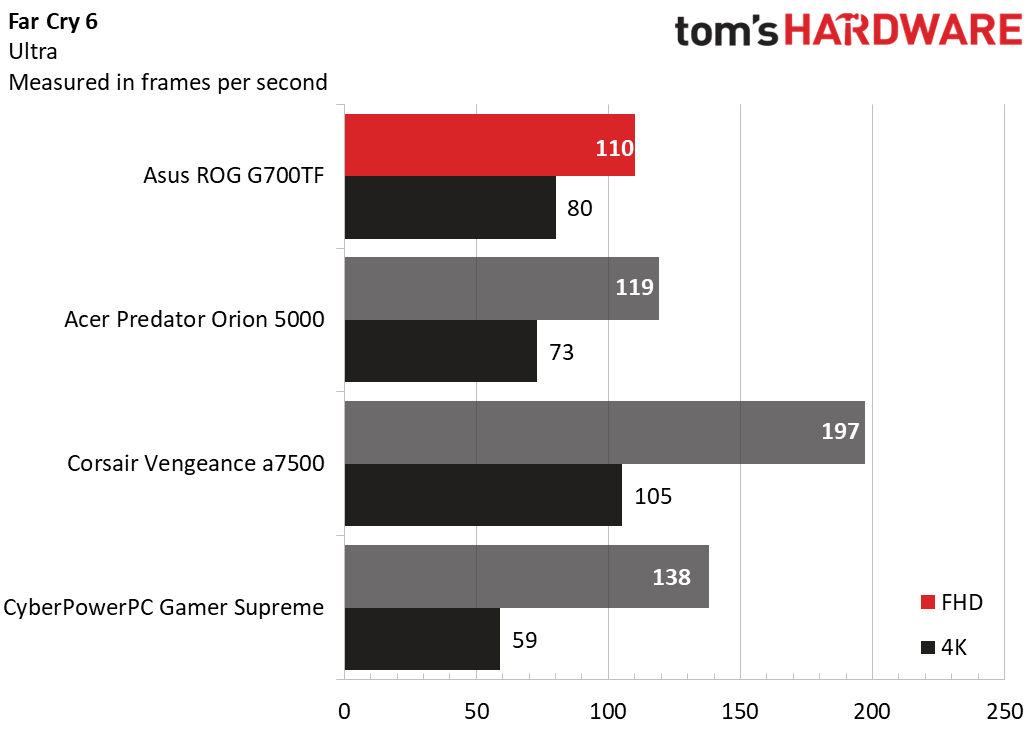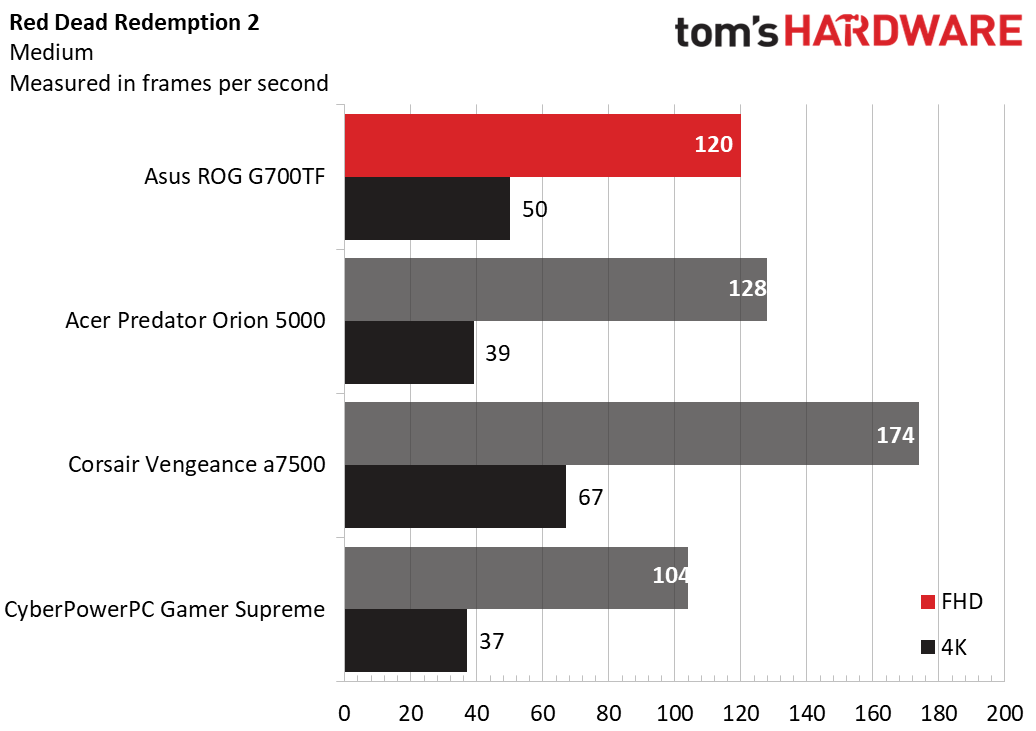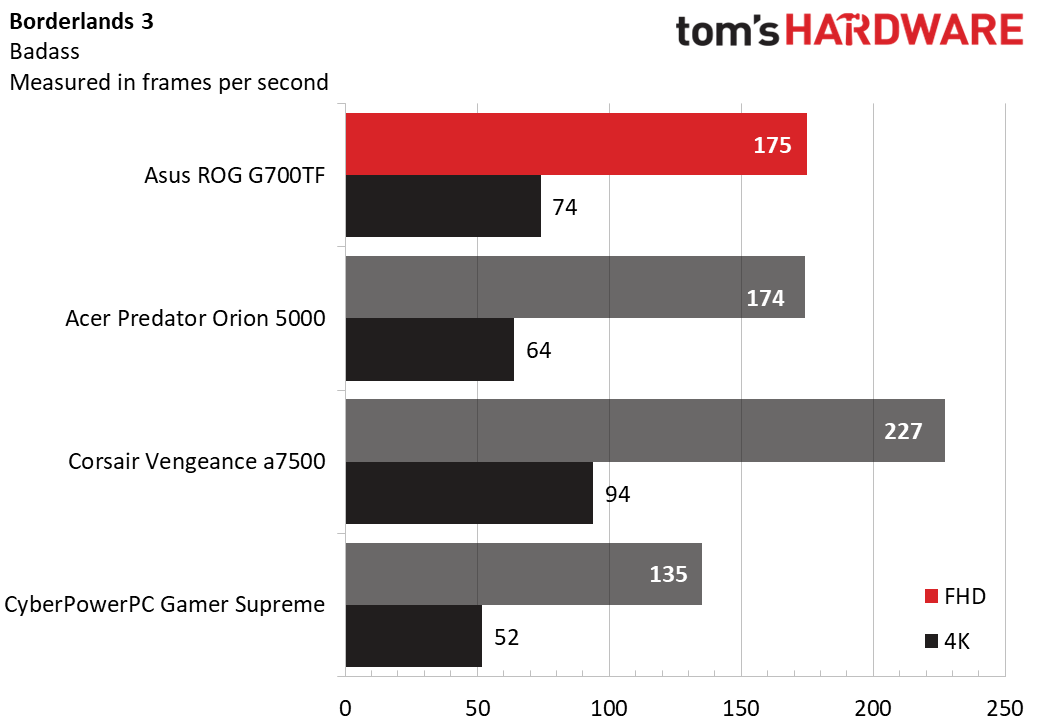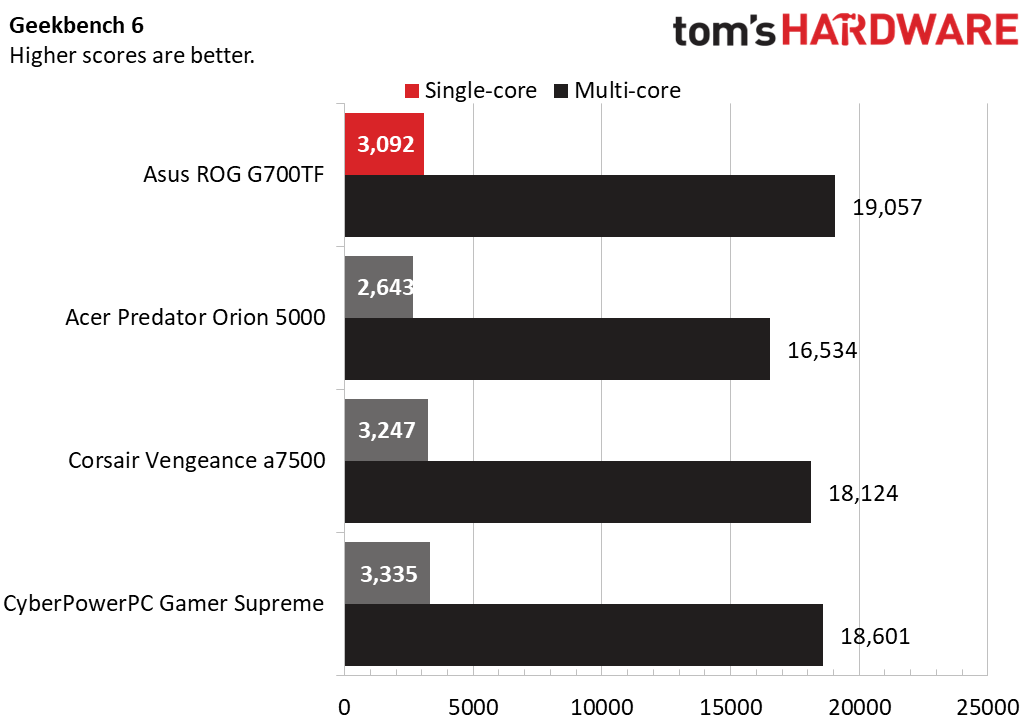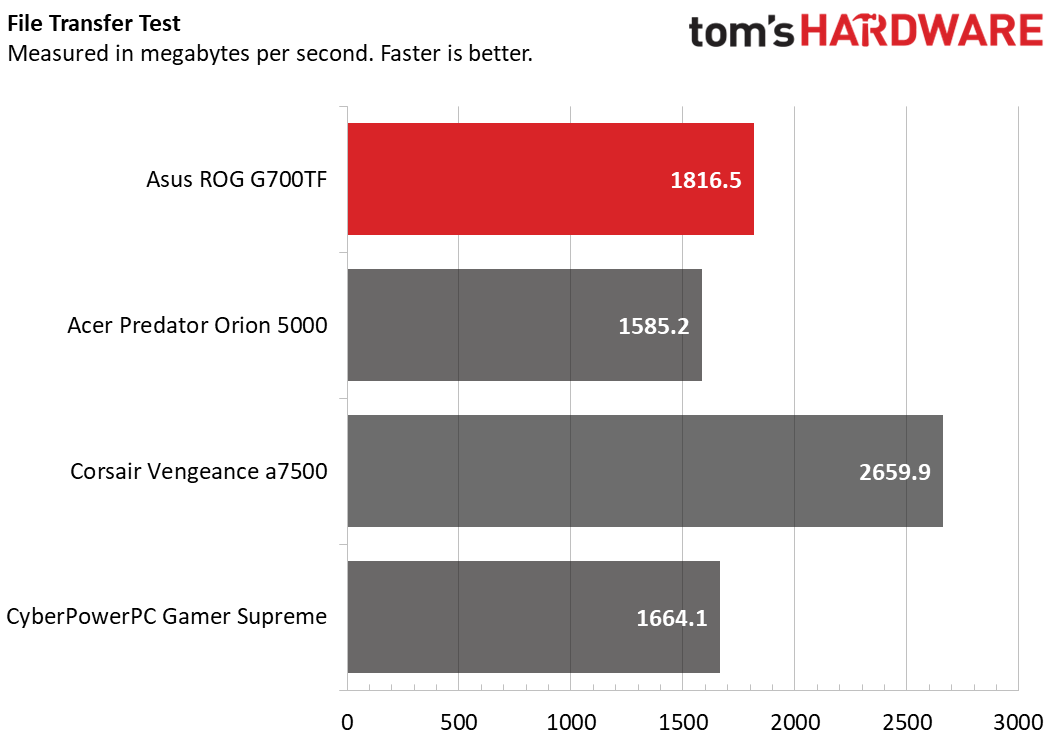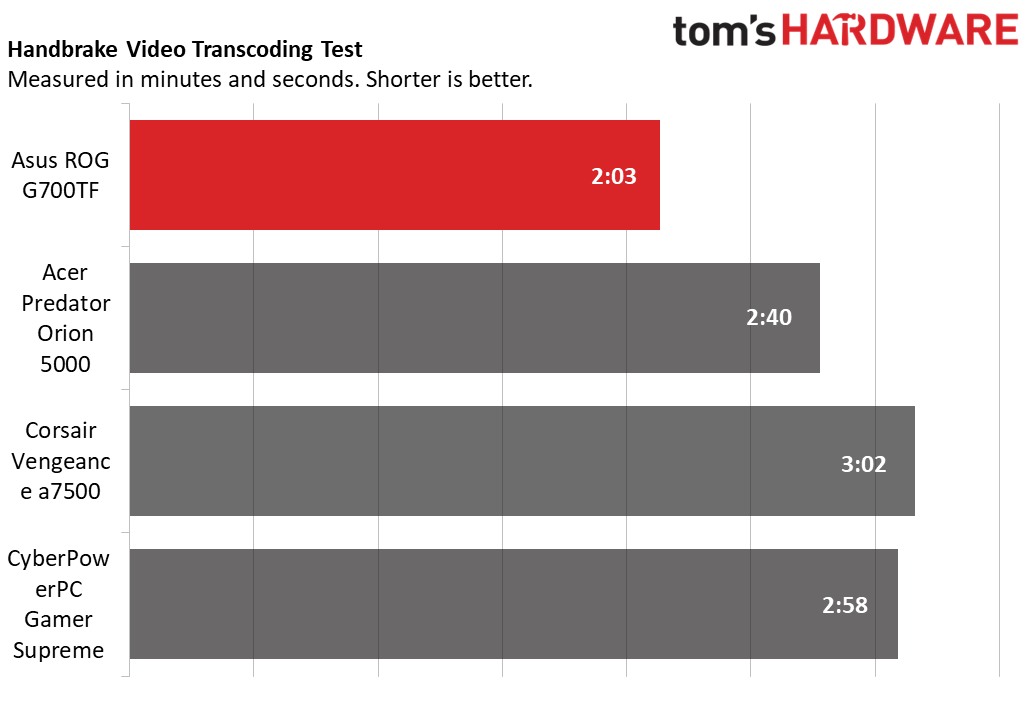Why you can trust Tom’s Hardware
Our expert reviewers spend hours testing and comparing products and services so you can choose the best for you. Find out more about how we test.
Gaming PCs can come in multiple configurations, allowing for models for all types of people. Starting at $1,199.99 and scaling up to $2,749.99, the Asus ROG G700 gaming desktop casts a wide net. Our $2,029.99 review unit appeals to enthusiasts with an Intel Core Ultra 7 265KF and an Nvidia GeForce RTX 5070. It’s not pocket change, but in today’s pricing climate, the value is there, and perks like liquid cooling and room-illuminating RGB accents certainly help.
Still, a few cost-conscious choices stand out, including an aging Wi-Fi 6 card and limited lighting customization, reminding you that most of the money went to performance.
Design of the Asus ROG G700
The G700TF takes a page from many aftermarket-style gaming desktops, sporting a dark case, tempered glass front and side panels, and a lot of RGB. There are some ostentatious design touches, including an odd inscription on the lower chamber about the “kingdom of games” and how gamers “resist collectivism,” and the plastic shield near the motherboard, but the case overall pulls off the gaming look well.

The case is a large one, measuring 20 x 19.8 x 9.45 inches, with four rubber feet that keep it firmly planted. While the thin rolled steel doesn’t match the sturdiness of pricier builds like the Corsair Vengeance a7500, the quality is reasonable given the value-minded focus here. Side panels are tool-free, with each secured by a single thumbscrew for quick removal.
Asus deserves credit for ample dust protection consisting of washable filters spanning the full length of the top, front, and bottom panels. The magnetic top filter simply lifts off, the bottom one slides out, and the front panel pops off with a firm tug to reveal the front filter.

This desktop pumps out enough RGB glow to illuminate a small room, thanks to six 120 mm fans, the CPU waterblock, the lower chamber, and the plastic ROG shield. The Armoury Crate app includes a solid mix of presets — static, breathing, strobing, color cycle, rainbow, and starry night — plus music sync and adaptive color modes that add some variety. But all lighting elements are tied together, with no individual control. The Aura Creator app only recognizes the motherboard and three RGB strips; the board itself has no zones, and the strips are grouped as one, so any changes apply system wide. I tried sidestepping this limitation using Windows Dynamic Lighting, but none of the RGB components were compatible. Overall, this setup does the trick for basic flair, but those seeking advanced customization will not be satisfied.
Asus ROG G700 Specifications
|
CPU |
Intel Core Ultra 7 265KF |
|
Motherboard |
Asus B860M Max Gaming AX |
|
Memory |
32GB DDR5-4800 (2x 16GB) |
|
Graphics |
Nvidia GeForce RTX 5070 (16GB GDDR7, 2,512 MHz boost clock) |
|
Storage |
2TB PCIe 4.0 SSD (ADATA Legend 860) |
|
Networking |
Wi-Fi 6 + Bluetooth 5.3 (Realtek RTL8851BE) |
|
Front Ports |
2x USB 3.2 Gen 1 Type-A, 1x USB 3.2 Gen 1 Type-C, 1x 3.5 mm microphone, 1x 3.5 mm headphone |
|
Rear Ports |
1x USB 3.2 Gen 2×2 Type-C, 1x USB-A 3.2 Gen 2 Type-A, 4x USB 3.2 Gen 1 Type-A, 4x USB 2.0, 3x 3.5 mm audio jacks, 1x 2.5 Gbps Ethernet |
|
Power Supply |
850 watts (Lite-On non-modular) |
|
Cooling |
240 mm liquid cooling |
|
Operating System |
Windows 11 Home |
|
Dimensions (WxDxH) |
9.45 x 20 x 19.8 inches (240 x 508 x 503 mm) |
|
Price (as configured) |
$2,029.99 |
Ports and Upgradeability on the Asus ROG G700
The G700TF provides a practical port selection for a gaming desktop. Along the top edge are two 5 Gbps USB-A ports, one 10 Gbps USB-C port, and separate microphone and headphone jacks, alongside the power button. While this layout is convenient if the desktop is placed on the floor, it can be awkward on top of a desk as I had it; I had to get out of my chair to see the ports.

The Asus B860M Max Gaming AX micro-ATX motherboard offers broad USB connectivity, including one 20 Gbps Type-C port, one 10 Gbps Type-A, four 5 Gbps Type-A ports, and four USB 2.0 ports. It also features three audio jacks and a 2.5 Gbps Ethernet port. The wireless antenna connects via the gold-plated screw-in jacks. The onboard Wi-Fi 6 card is a cost-cutting inclusion — adequate for basic needs but outdated.
For video output, the Asus-branded RTX 5070 provides three DisplayPort connectors and a single HDMI port. The motherboard’s video outputs are not functional since the Intel KF-series CPU lacks integrated graphics.

The motherboard offers solid expansion prospects, featuring four DDR5 UDIMM slots, one PCIe 5.0 x16 slot, and three PCIe 4.0 x16 slots. Storage options, however, are limited to the board’s three M.2 slots since there are no physical drive bays or mounting provisions elsewhere. A 3.5-inch bay might have fit in front of the power supply, but there isn’t one.

The Lite-On power supply, rated at 850 watts and featuring the newer 12V-2×6 power connector, offers ample overhead for future GPU upgrades. While its non-modular nature means unused cables are lying about, they sit bundled out of sight in the bottom bay. Nonetheless, a better-known brand and a modular design would have been preferable.
Cable management in this desktop is serviceable, with most wires tired or secured, albeit not with meticulous precision. Given this is a mass-market prebuilt tower and not a boutique system, the effort earns a passing grade.
Overclocking on the G700 is constrained by its B860M chipset, which supports memory tweaks but not CPU overclocking, for which a Z-series motherboard is required. While that limitation may disappoint enthusiasts, it’s a predictable trade-off in a budget-conscious prebuilt tower. I also noted the memory runs at DDR5-4800, which is low for the Core Ultra 7 265KF. Looking in the BIOS, however, the memory supports DDR5-6000 via an XMP profile, so that’s a simple way to gain some performance. (Note we did our testing with the out-of-the-box DDR5-4800 setup.)
Gaming and Graphics on the Asus ROG G700
Our ROG G700 review model features an Intel Core Ultra 7 265KF processor, GeForce RTX 5070 graphics, and 32GB of RAM. It’s smack in the middle of our comparison lineup, costing more than the CyberPowerPC Gamer Supreme (Ryzen 7 9800X3D, RTX 5060 Ti, $1,859.99 as tested) but much less than the Corsair Vengeance a7500 (Ryzen 7 9800X3D, RTX 5070 Ti, $2,799.99 as tested). We also included the Acer Predator Orion 5000 (Core i7-14700F, RTX 4070 Super, $1,499.99 as tested) packing previous-generation, but still potent silicon.
Even though it’s not the newest title, I fired up Star Wars: Squadrons on the G700 just to see how high it could push the numbers. At 4K with maxed-out settings, it delivered buttery framerates in the 350 – 400 frames per second range. The cooling system stayed mellow the whole time — no ramp-ups, no fan whine, just quietly blending into the usual hum of the house. While the glass side door blocks some noise, the top, front, and rear are mostly open, letting most of the sound escape.
In Shadow of the Tomb Raider (Highest detail preset), the G700 delivered 199 FPS at 1080p and 68 FPS at 4K, slotting between the RTX 5060 Ti-powered CyberPower (149 FPS at 1080p, 46 FPS at 4K) and the RTX 5070 Ti Corsair (261 FPS and 89 FPS, respectively). The Acer came close despite using an older RTX 4070 Super, with 179 FPS at 1080p and 63 FPS at 4K.
In Cyberpunk 2077 (Ray Tracing Ultra preset), the G700 was on an even keel with the Acer, with 70 FPS at 1080p and 20 FPS at 4K. The CyberPower was behind (53 FPS at 1080p, 15 FPS at 4K) while the Corsair dominated (95 FPS and 29 FPS).
In Far Cry 6 using the Ultra preset, the G700 delivered 110 FPS at 1080p and 80 FPS at 4K, unexpectedly trailing the CyberPower at 1080p (138 FPS), yet pulling ahead at 4K (59 FPS). The Acer again tracked closely, landing 179 FPS at 1080p and 63 FPS at 4K, while the Corsair remained the clear leader with 197 FPS and 105 FPS, respectively.
Moving onto Red Dead Redemption 2 on the Medium preset, the G700 produced a solid 120 FPS at 1080p and 50 FPS at 4K. That 4K result edged past the Acer (39 FPS) and the CyberPower (37 FPS) but couldn’t touch the Corsair’s commanding lead (67 FPS).
Finally, in Borderlands 3 at the “Badass” settings, the G700 and Acer were neck-and-neck at 1080p with 175 and 174 FPS, respectively. The G700 pulled ahead at 4K, managing 74 FPS compared to the Acer’s 64 FPS. The CyberPower lagged at 135 FPS (1080p) and 52 FPS (4K) while the Corsair once again led the pack with 227 FPS and 94 FPS.
All in all, the tested G700 effortlessly handles modern gaming at 1080p and can manage 4K in many titles, though some titles will require dialing down the settings. For consistently stronger 4K performance, stepping up to the pricier RTX 5070 Ti (as seen in the Corsair build) makes a noticeable difference.
To evaluate gaming performance under sustained load, we run 15 loops of the Metro Exodus benchmark using RTX settings, which takes about 30 minutes. The G700 delivered an average framerate of 134.88 FPS across all runs, with a less than one FPS variation between runs, suggesting stable thermal behavior.
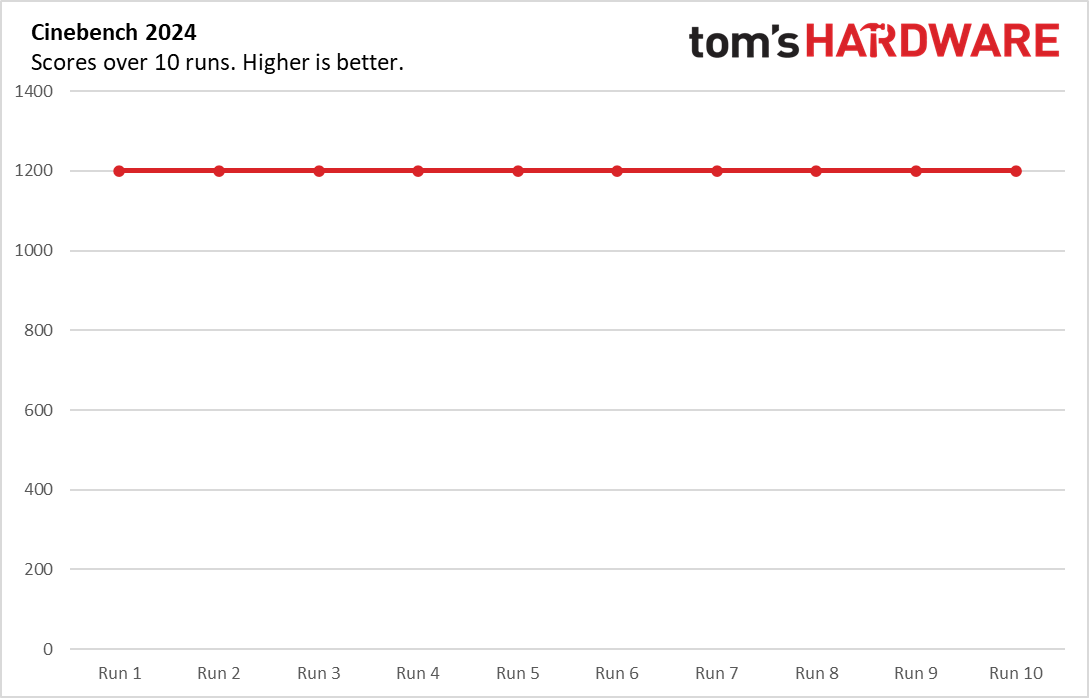
During the test, the Core Ultra 7 processor maintained average temperatures of 51.9 degrees Celsius on its P-cores and 47.8 C on its E-cores. Meanwhile, the GeForce RTX 5070 averaged 56 C. Both components remained comfortably within their thermal operating ranges.
Productivity Performance on the Asus ROG G700
Featuring a Core Ultra 7 265KF, 32GB of RAM, and a 2TB PCIe 4.0 SSD, the ROG G700 is a strong productivity platform. Adding more memory or storage is simple, particularly since two of the UDIMM slots and two of the M.2 slots were unoccupied in our tested configuration.
In the Geekbench 6 synthetic CPU benchmark, the G700 produced a middling single-core score of 3,092 points but led in multi-core, with 19,057 points. It outpaced the Acer’s older Core i7-14700F (2,643 single-core, 16,534 multi-core), and while it trailed the Corsair (Ryzen 7 9800X3D) and CyberPower (Ryzen 7 9800X3D) in single-core (3,247 and 3,335, respectively), it edged past them in multi-core (18,124 and 18,601).
The G700 flexed its Core Ultra 7 265KF muscle in our Handbrake test, which finished the 4K-to-1080p transcode in just 2 minutes and 3 seconds. The Acer trailed at 2:40 while the Corsair (3:02) and the CyberPower (2:58) finished last.
In our 25GB file transfer test using the primary storage drive, the G700TF landed upper-mid-pack at 1,816.5 MBps. It edged out the Acer (1,585.2 MBps) and CyberPower (1,664.1 MBps) but couldn’t keep up with the Corsair, which hit 2,659.9 MBps.
Keyboard and Mouse with the Asus ROG G700
The G700TF’s bundled keyboard and mouse are basic with minor frills. Braided cables lend an upscale feel versus regular plastic, while RGB effects enhance the looks: a ring and a palm rest logo on the mouse and backlighting on the keyboard. However, the lighting effects can’t be adjusted via software, though the keyboard backlight can be toggled off using the Fn + Del shortcut. I did not see the mouse or keyboard offered for sale separately.
The right-handed M12 mouse appears rubberized but isn’t, sporting plain plastic on every surface. The main buttons feel light but accurate, while the notched scroll wheel has a soft, rubbery texture. Two side buttons offer the most notable functionality upgrade over a barebones model. There’s also a button behind the wheel that toggles through four DPI levels, though these settings can’t be customized and aren’t defined.
The K710 membrane keyboard offers uninspiring tactile feedback and feels inexpensive. There are no special features, such as shortcut keys or port passthroughs. Two flip-out feet provide elevation. It does fine for productivity: I managed near my personal best in the MonkeyType online typing test, reaching 117 words per minute with perfect accuracy.
Overall, while the included peripherals work in a pinch, look at our best gaming mice and best gaming keyboards to elevate your experience.
Software and Warranty on the Asus ROG G700
The only notable app bundled with the G700 is Asus Armoury Crate, which offers a performance dashboard for monitoring component frequencies and temperatures, and provides access to system updates. The B860M motherboard supports Fan Xpert (built into Armoury Crate), enabling per-fan RPM control, including those tied to the CPU cooler. Armoury Crate also provides Aura Sync controls and links to Aura Creator, though the latter is constrained by the simplicity of the system’s RGB hardware as explained earlier.
Asus backs the ROG G700 with a one-year warranty.
Asus ROG G700TF Configurations
The ROG G700TF model we tested, priced at $2,029.99 from Best Buy, packs a Core Ultra 7 265KF, GeForce RTX 5070, 32GB of RAM, 2TB SSD, and Windows 11 Home. A $2,199.99 variant swaps in an RTX 5070 Ti but scales down to 16GB RAM and 1TB SSD while a $2,299.99 model retains our unit’s 32GB/2TB. At the top end, a $2,749.99 configuration steps up to an RTX 5080.
Entry-level buyers can opt for a $1,199.99 model equipped with a Core Ultra 5 225F, GeForce RTX 5060, 16GB of RAM, and 1TB SSD, though the CPU is air-cooled in this configuration. Spending $1,379.99 unlocks a Ryzen 7 8700F, RTX 5060 Ti, and 32GB of RAM. All are available at Best Buy.
Bottom Line
The ROG G700 is a compelling balance of performance and affordability. For just over $2,000, the RTX 5070 model we tested delivers noticeably stronger performance than the RTX 5060 Ti-powered CyberPower Gamer Supreme for relatively minor extra cost. While it’s not built for high-end 4K gaming, it can dabble in that arena without the premium of an RTX 5070 Ti rig like the Corsair Vengeance a7500.
This desktop’s RGB and tempered glass aesthetic backs up its performance focus, and its ample expansion room and 850-watt power supply open the door for future upgrades. Concessions like Wi-Fi 6 and basic lighting controls remind you it’s not a boutique build, but they don’t distract from the core experience. Overall, the G700 nails the essentials and emerges as a well-rounded, value-driven option for value-conscious gamers.