External graphics enclosures have become a popular way to enhance the gaming or computing performance of thin-and-light laptops and small-form-factor desktops. However, a crucial question is which interconnection technology is the best fit in terms of performance, as there are multiple eGFX options available with Thunderbolt 3/4, Thunderbolt 5, and OCuLink connectors. Try Some Tech has tested all of them and came to a somewhat expected conclusion: pure PCIe 4.0 connectivity makes more sense. However, Thunderbolt 4 and 5 are more common.
OCuLink vs Thunderbolt 5: What is what
Thunderbolt 4 and Thunderbolt 5 were developed by Apple and Intel for consumer devices, offering versatile, multi-protocol interfaces that utilize the USB-C connector to combine PCIe, USB, and DisplayPort functionality. Thunderbolt 4 supports PCIe 3.0 x4, offering up to 32 GT/s for data transfer. Thunderbolt 5 upgrades this to PCIe 4.0 x4, doubling the bandwidth to 64 GT/s and introducing advanced features such as 240 W charging and up to 120 GT/s for high-end displays. While both offer plug-and-play convenience, charging, and display support, they add latency due to protocol overhead. Thunderbolt 5 significantly narrows the performance gap with OCuLink, making it more viable for eGPUs, but let us check the actual results.

Watch On
The Results
When it comes to raw bandwidth, an OCuLink connection achieved a throughput of around 6.6 GB/s host-to-device and 6.7 GB/s device-to-host, significantly outpacing TB5, which achieved a throughput of 5.6 GB/s host-to-device and 5.8 GB/s device-to-host. This is a notable difference, and it will be crucial when it comes to storage and data-intensive workflows. But what about gaming?
A GeForce RTX 5070 Ti graphics card directly connected to an Intel Core Ultra 7 265K outperforms the same card connected using OCuLink and TB5. When it comes to external connections, across 12 tested games, Thunderbolt 5 consistently trails behind both OCuLink in average FPS.
Compared to OCuLink, TB5 delivers roughly 13%–14% lower performance on average, with heavier losses in demanding titles such as Spider-Man: Miles Morales (-20%) and Red Dead Redemption 2 (–23%). Against native PC connections, TB5 lags by 19%–25%, peaking at a 36% drop in Spider-Man: Miles Morales. The only exception is Ghost of Tsushimawhere all three configurations reached 120 FPS, suggesting a CPU performance ceiling rather than an interface limitation. Overall, TB5 improves on TB4 but still lags behind OCuLink due to protocol overheads.
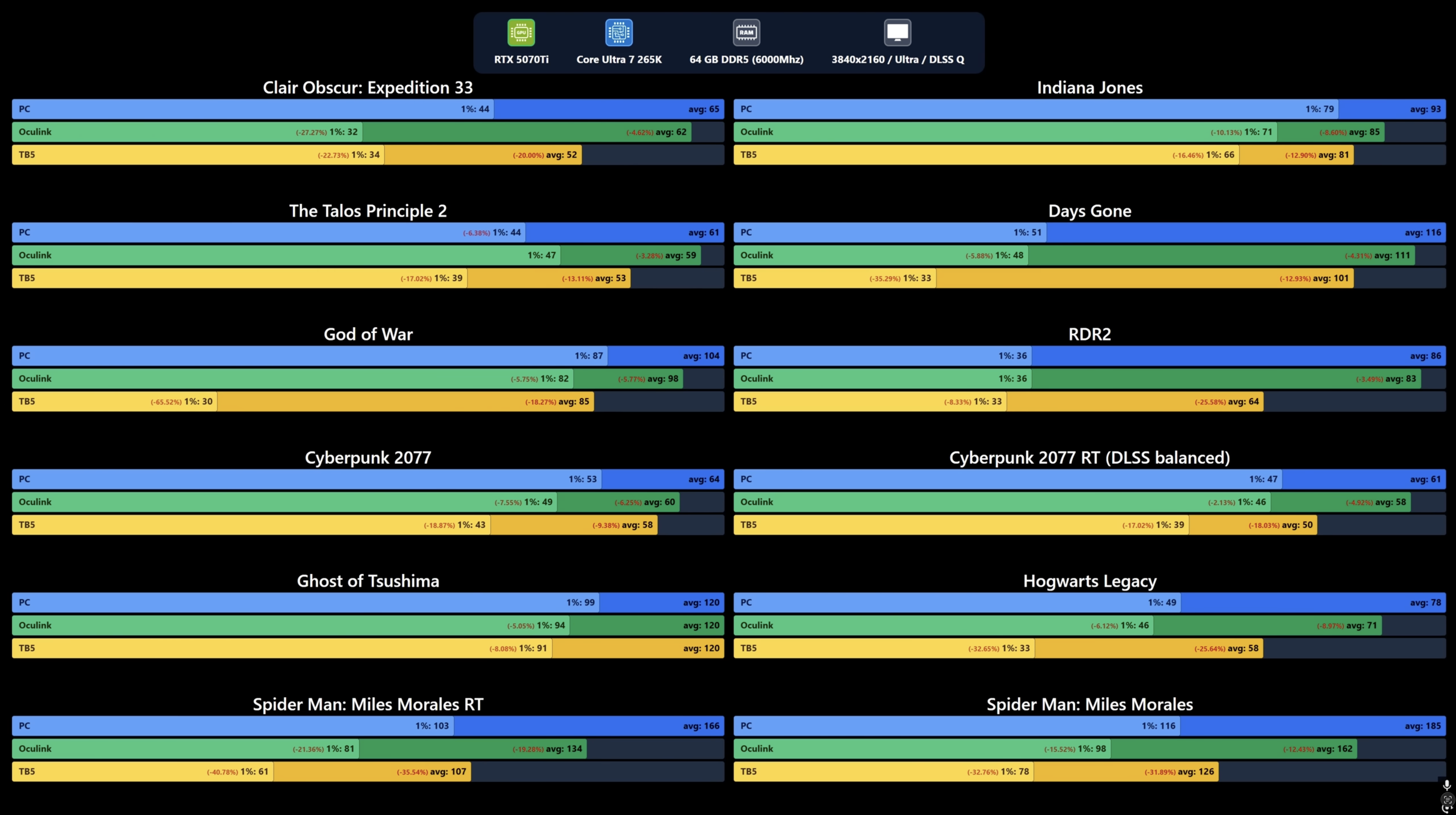
However, how useful is OCuLink for an average person? OCuLink is a specialized connector, not used on consumer devices. Due to a lack of compatible laptops, Try Some Tech conducted tests using a desktop system built around an Intel Core Ultra 7 265K CPU, an Nvidia GeForce RTX 5070 Ti graphics card, and a motherboard featuring two Thunderbolt 5 ports. The eGPU enclosure selected was the PELADN Link S-3, which offered a variety of ports, including dual Thunderbolt 5 ports, although it did not come with a proper cable. For OCuLink, Try Some Tech used an industry-standard cable and an external GPU.
Summary
While Thunderbolt 5 brings meaningful improvements over its predecessor, it is yet to be widely supported on modern devices. Also, it still falls short of the raw performance offered by OCuLink due to protocol overhead. OCuLink delivers superior bandwidth and lower latency, making it the optimal choice for achieving maximum eGPU performance. However, its limited adoption and lack of consumer-friendly features keep it out of reach for most users. Ultimately, Thunderbolt 4 and 5 remain the practical choices, while OCuLink is the performance leader for those who can make it work.
Follow Tom’s Hardware on Google Newsor add us as a preferred sourceto get our up-to-date news, analysis, and reviews in your feeds. Make sure to click the Follow button!





