After expanding AI features across its Galaxy laptops, phones, tablets, and wearables, Samsung brought more AI capabilities to its smart monitors and TVs via the recently launched Perplexity app. But, what is Perplexity and how can you get the app on your Samsung TV? More importantly, what can you use it for?
What is Perplexity app and what can you use it for?
Perplexity is an AI-powered web search engine that fetches information from credible sources in real-time to answer your queries. You can perform deep searches related to any topic for research. Samsung says you can use it for finding movies or TV shows that cater to your preference and taste, planning a trip, getting sports match results, or getting an analysis on corporate results.
As you can see in the screenshots below, it offered a detailed analysis of Samsung’s latest earnings, complete with a comparison table.

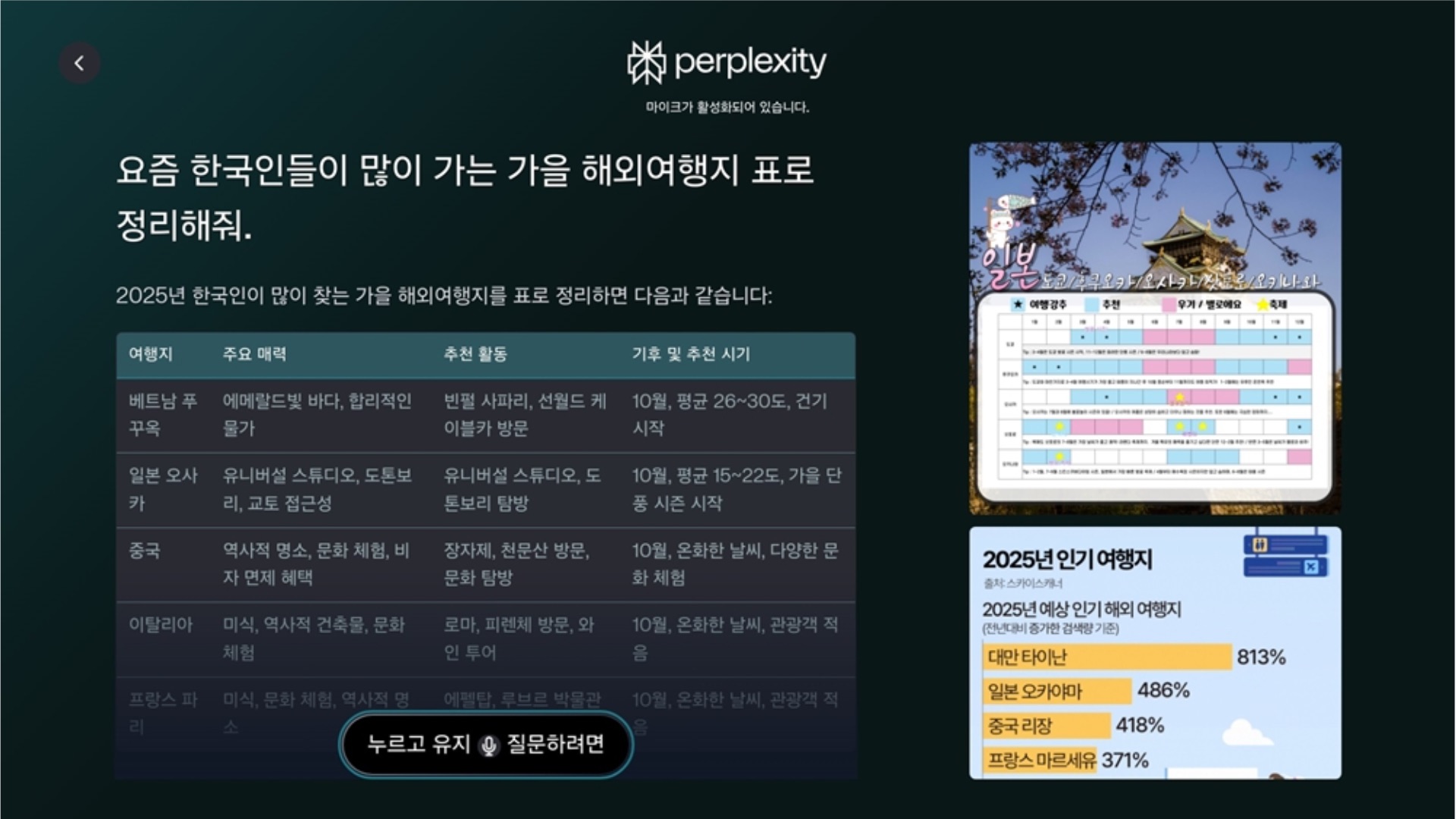
How to get Perplexity app on your Samsung TV or Smart Monitor?
Samsung announced that the Perplexity app is now available for its smart monitors and TVs launched in 2025. Compatible TV models include QLED TVs, Lifestyle TVs (The Frame and The Frame Pro), Neo QLED TVs, OLED TVs, and Micro RGB TVs. The Smart Monitor M7, Smart Monitor M8, and the Smart Monitor M8 launched in 2025 are also compatible.
Perplexity will come to the company’s Smart Monitors and TVs launched in 2023 and 2024 later this year via an OS update.
To install the Perplexity app, follow the steps listed below.
- Go to the Apps tab on the home screen of your 2025 Samsung TV or Smart Monitor and find the Perplexity app.
- Accept the terms and conditions and allow microphone access to the app.
- Now go back to the home screen and launch the Perplexity app.
- You can now either use the remote controller for voice commands, use your phone’s on-screen keyboard, or a keyboard connected to your TV (via Bluetooth or USB) to enter search queries.
Samsung TV and Smart Monitor users get 12-month Perplexity Pro access
As a surprise gift, Perplexity is also offering a 12-month subscription to Perplexity Pro for free to Samsung TV and Smart Monitor users. When you open the app for the first TV, you see a QR code on the screen. You need to scan it via your phone to redeem the Perplexity Pro subscription.
With this subscription, you get access to the following perks:
- Hundreds of Pro searches every day and the Reasoning feature.
- Access to several AI models, including Claude Sonnet 4.5, or Gemini 2.5 Pro, OpenAI GPT-5, and Perplexity’s Sonar.
- Switch between the available AI models based on your needs.
- Upload files (like PDF) for analysis.
- Generate images and videos.







